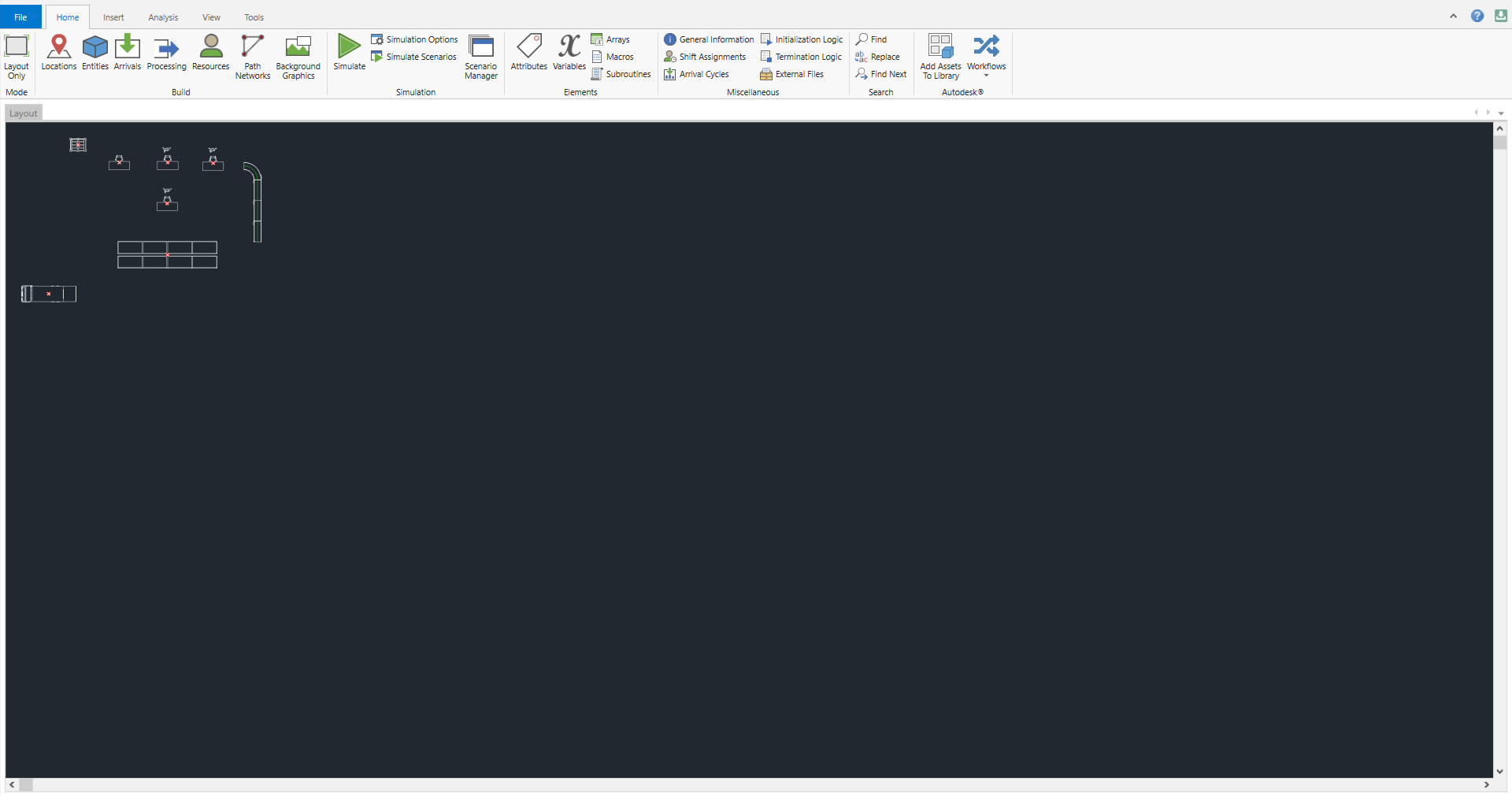Open in ProModel
The Open in ProModel icon allows you to move an AutoCAD®-created model using the ProModel plugin into the ProModel application. Opening a model in ProModel allows you to expand your project by using the additional capabilities available in the ProModel simulation software.
![]()
If you hover over the Open in ProModel icon, a description opens with the command PMOpenInProModel. Typing this into the command box is another way to open your model in the ProModel application.
In order to open your model in ProModel, you must have the ProModel application downloaded. For more information on how to download ProModel, see ProModel Simulation Software - BigBear.ai.
You must also save your current model in order to use the Open in ProModel feature.
Select the Open in ProModel icon. ProModel opens and builds a simulation model using your model's Locations and the layout as a background graphic.