Options
The Options icon opens the Options dialog to make overall changes to your model.
![]()
For Process Time, set the default Location process time when added to a Flow. Note the corresponding menu to select the unit of time. Valid entries can be a set number or a Distribution Intervals.
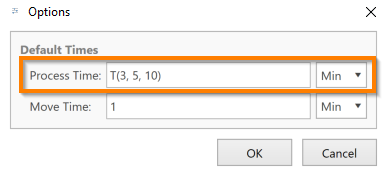
For Move Time, set the default Routes move time when created in a Flow. Note the corresponding menu to select the unit of time. Valid entries can be a set number or a Distribution Intervals.
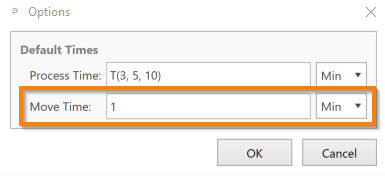
Select OK to save your changes and close the Options dialog. To close the Options dialog without saving your changes, select Cancel.