Accum
Entity-Related Operation Statement
The Accum statement accumulates, without consolidating, a specified Entity amount at a Location. The Accum statement works like a gate and does not allow Entities to pass and be processed until a certain amount are gathered at the gate. Once the specified quantity has accumulated at the gate, the gate opens and the Entities are allowed to pass. Note that the Accum statement cannot be used in the Logic for Routes.
Syntax
Accum <expression>
Examples
Accum 10
Accum Var1
Parameters
<expression>
The number of Entities to accumulate. Only positive numbers are accepted in this field. If expression results in 0 or 1, the Accum statement is ignored. If expression is greater than the Location capacity where the statement is defined, the simulation stops with an error.
Example
If you define the statement...
Accum 10
...at a factory model packaging Location, the Entities at the Location do not begin packaging until a total of 10 Entities are in the packaging Location. Once 10 Entities have arrived at the packaging Location, the Entities begin packaging and can move on through the system.
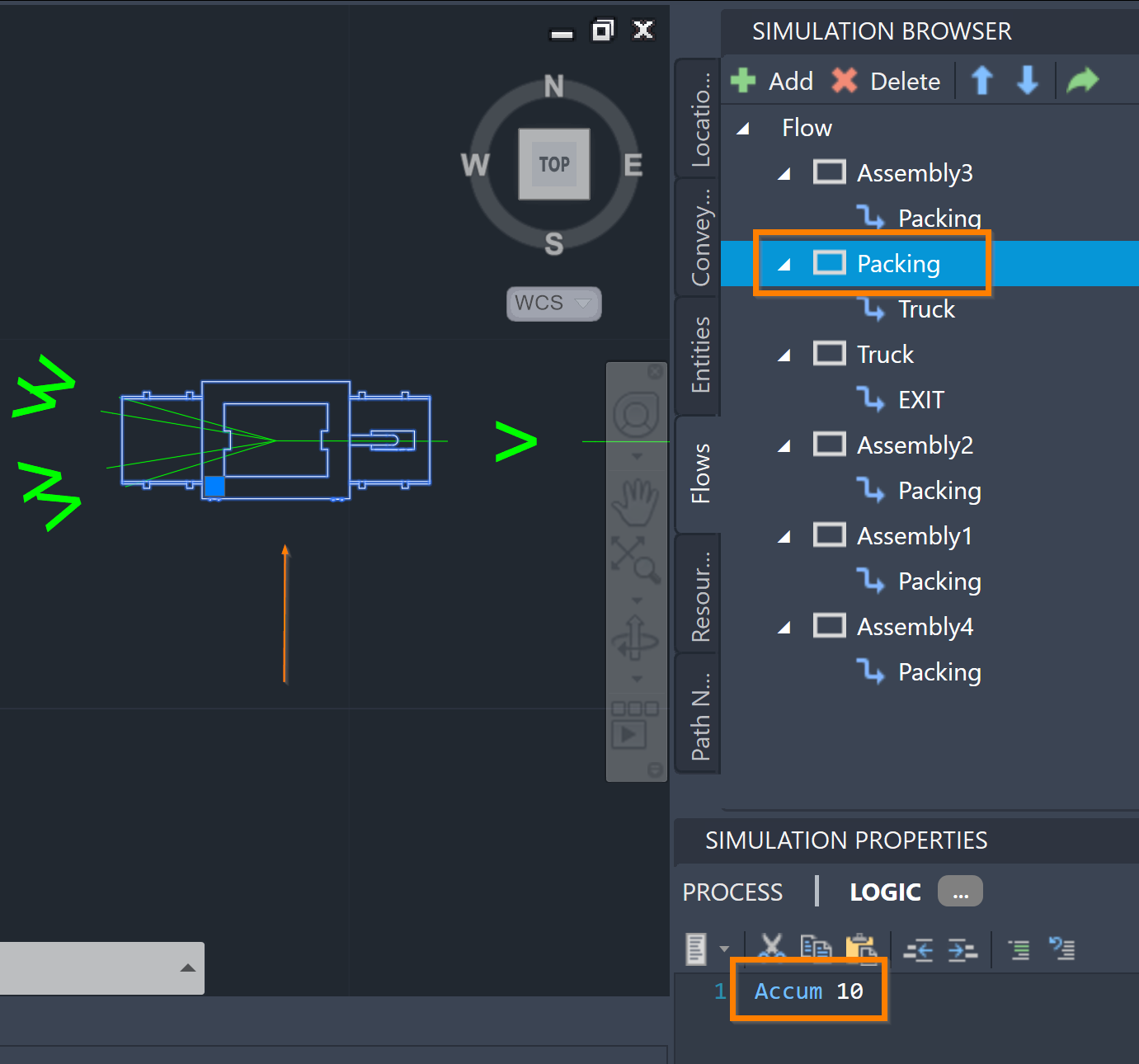
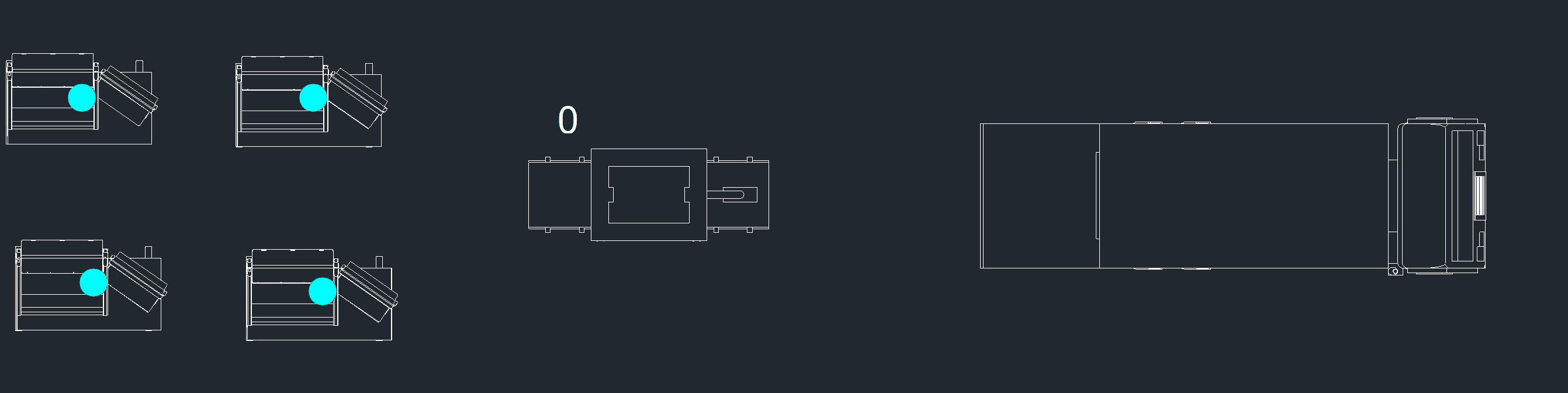
Remarks
Accum is valid only in the logic for Locations. Accum must be used at a Location with enough capacity to accumulate the specified quantity.