Model Elements
The ProModel AutoCAD® Edition’s Model Elements is accessible through the ProModel ribbon within AutoCAD®.
![]()
Model Elements opens ProModel’s Model Elements as an additional panel to access advanced modeling elements.
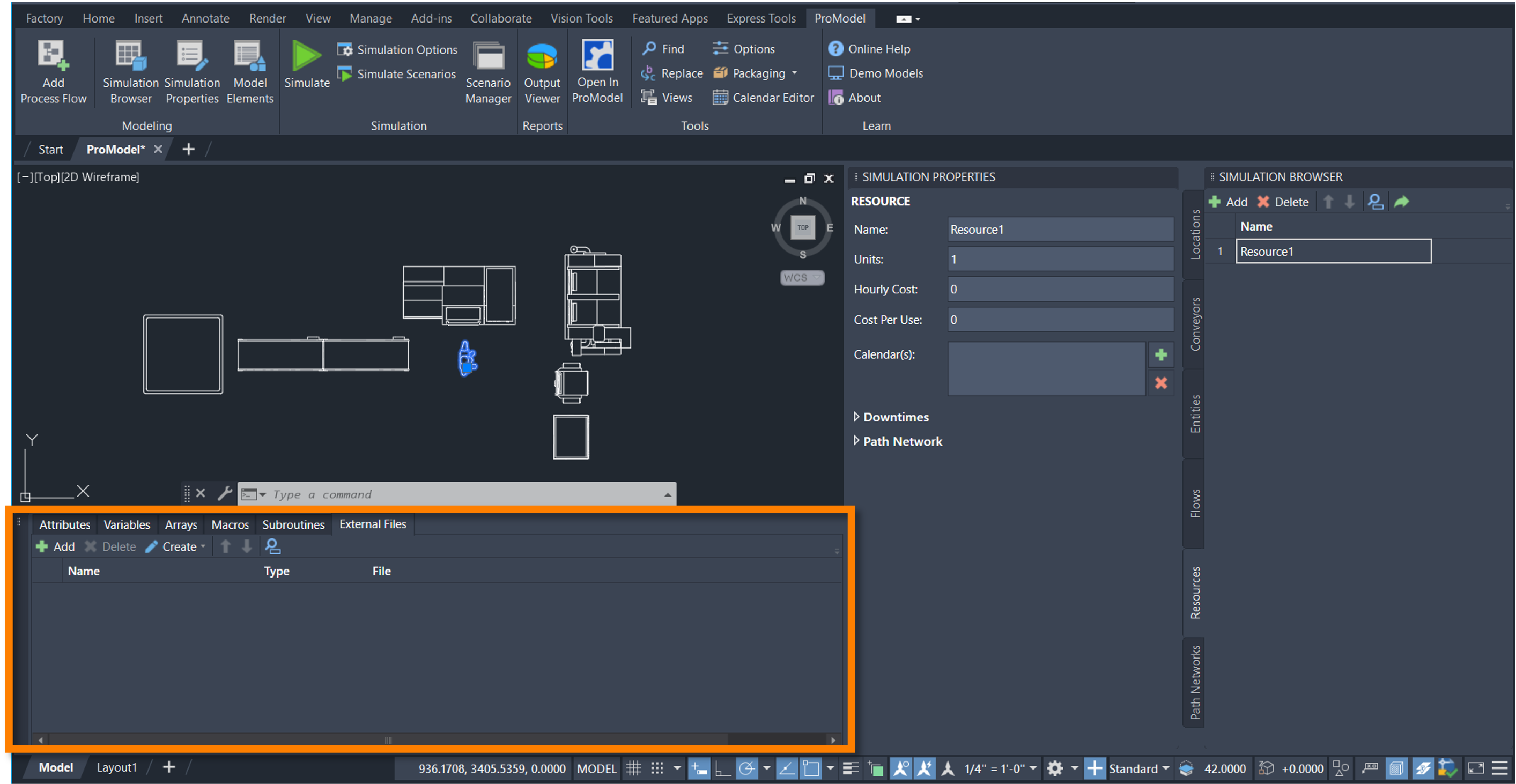
Hover the Model Elements icon to see a tool description, as well as the command PMShowModelElements. Typing this into the command box is another way to open the Model Elements panel.
With the Model Elements panel open, you are able to access the Attributes, Variables, Arrays, Macros, Subroutines, and External Files tabs. This section describes how each of these items function within your model, as well as how to use them.