Graphic
General Operation Statement
The Graphic statement selects a different graphic to represent your Entity from the group of graphics you have defined for an Entity. Use the Graphic statement in a Location to visually display that an Entity is going through a change at that Location by changing the Entity's graphic.
Syntax
Graphic <expression>
Examples
Graphic 2
Graphic Var1
The following example causes the Entity to change from using its first graphic to its second graphic when it enters the Truck Location.
Graphic 2
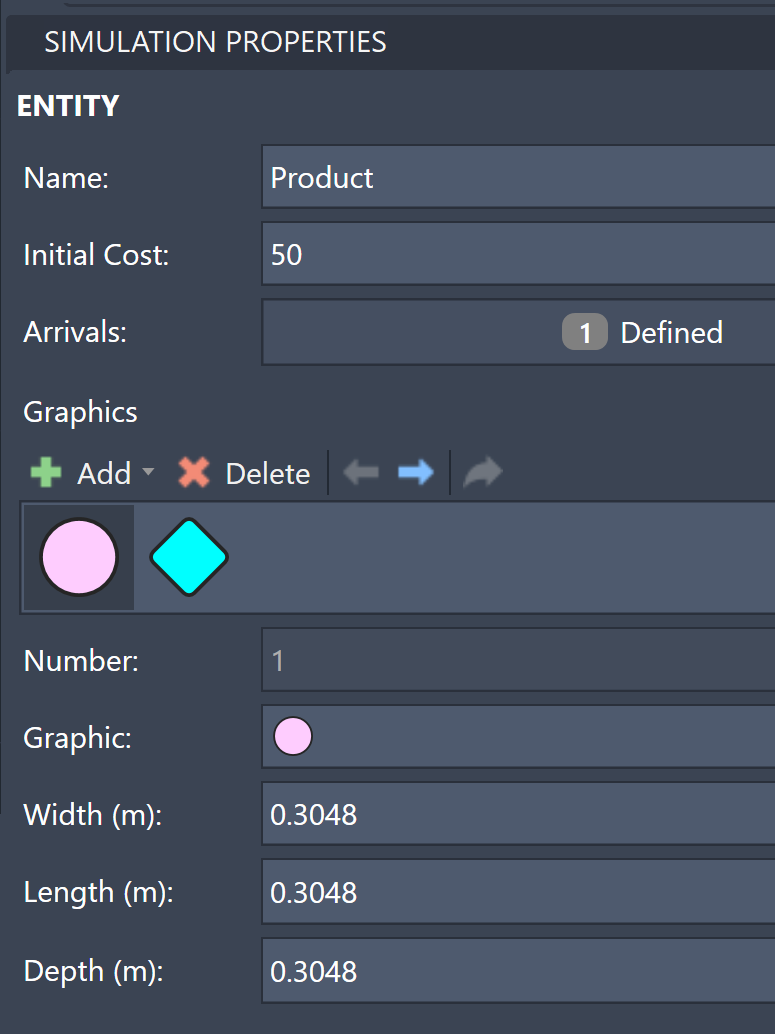
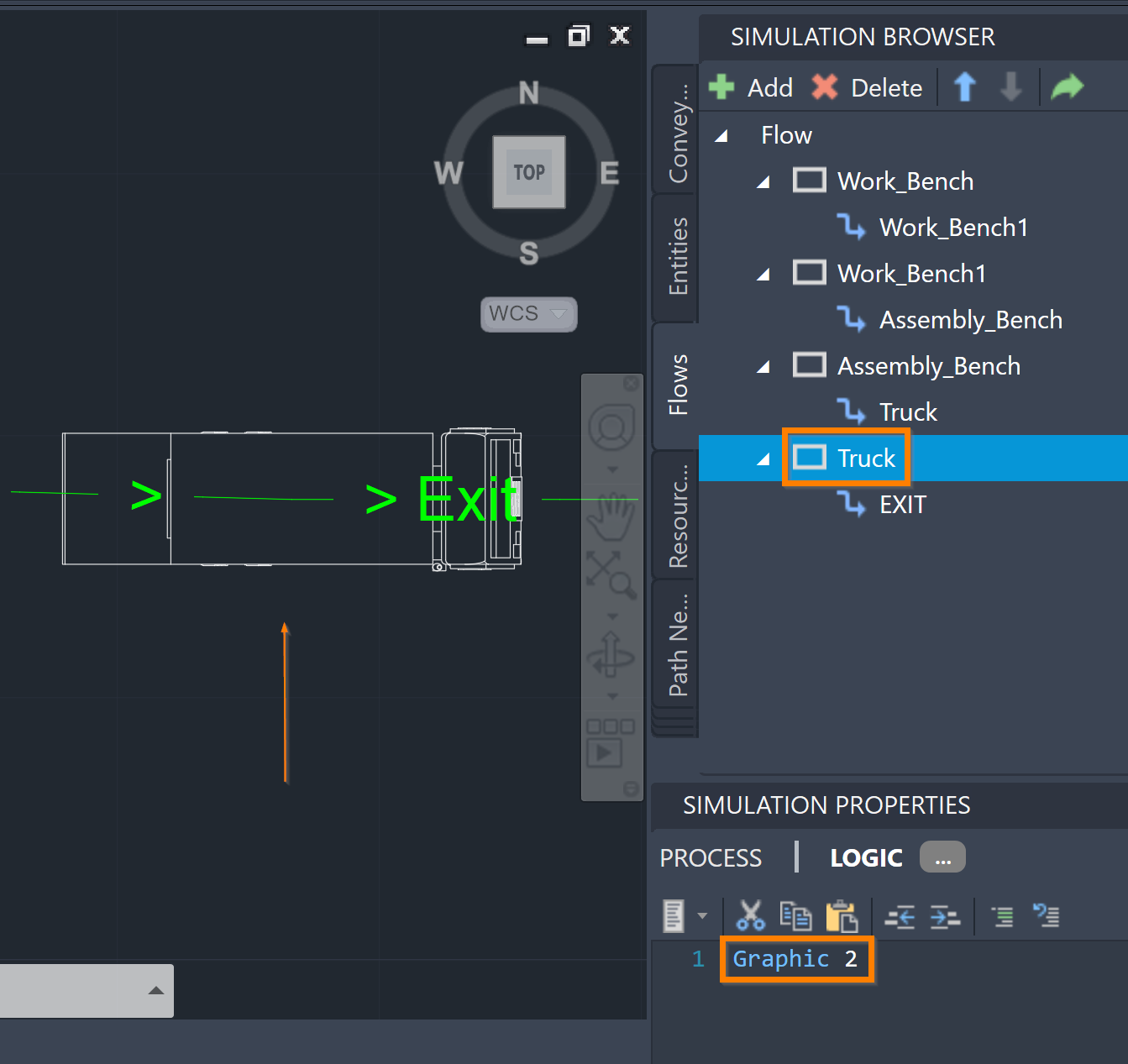

Parameters
<expression>
The value in the Number box for the new graphic to use. To see the Number box for a particular graphic:
- Select the Entities tab.
- Choose an Entity.
- Select a graphic in the Simulation Properties panel. Information for that graphic appears.