Distribution Builder
Use the Distribution Builder to create Distribution Intervals for a location.
To access the Distribution Builder
Go to ProModel > Simulation Properties. The Simulation Properties panel opens in the Simulation Browser.
Select the Flows tab. The model's flows open.
Select a location.
On the Simulation Properties' Process tab, right-click the Time field. A context menu opens.
Select Distribution Builder. The Distribution Builder dialog opens.
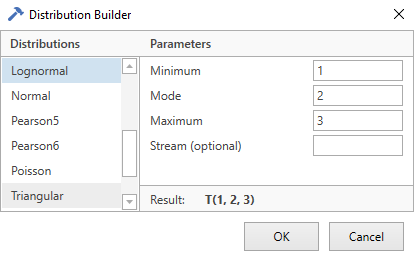
Parameter fields open for each Distribution type selected. As you type distribution values, Result shows the syntax. Select OK to add the syntax to the Time field.