Display
General Action Statement
The Display statement interrupts the simulation to open a message of your choice. In addition to using text in your message, you may also use the names of Attributes or Variables to display their value.
Syntax
Display <string expression>
Examples
Display "Var1 =" $ Var1 $ "and Attr1 =" $ Attr1
Display "Now beginning 100th process"
Display Number_in_Queue
Parameters
<string expression>
The message to open. The names of Attributes or Variables can be included in your message, but they must appear outside of the quotation marks and be separated by commas.
Example
The following example opens a message whenever an Entity enters the Truck Location.
Display "My message here"
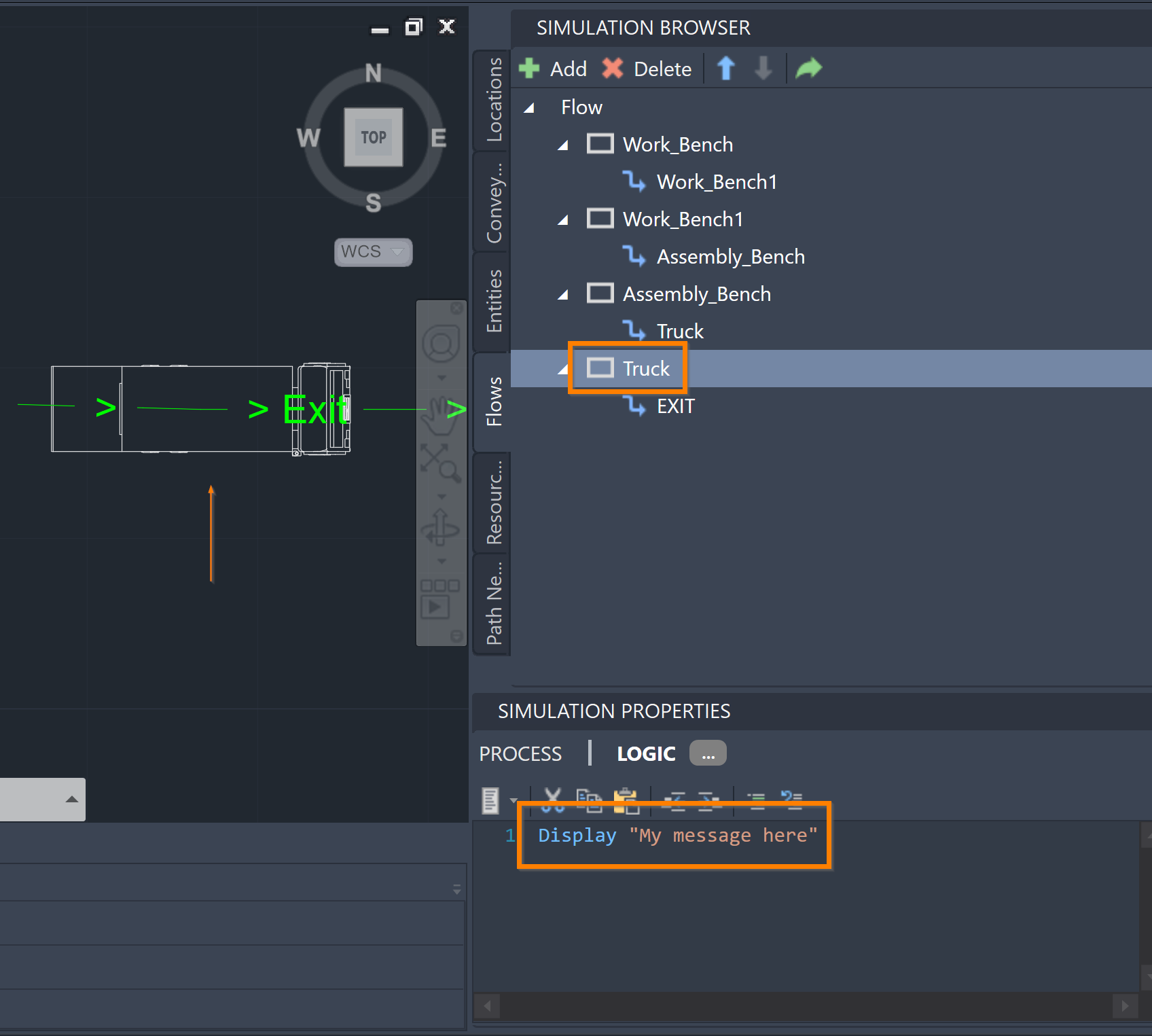

Remarks
The concatenation operator ($) should be used to combine a numeric value into the string (as in the first syntax example above).
Using the Ent(), Loc(), and Res() functions displays the Entity, Location, or Resource name.