CalHour
General System Function
The CalHour function returns a number representing the hour of the calendar date within a Simulation Options' Run Length. Since this function ties directly to the 24-hour clock displayed on the screen during simulation, CalHour returns values less than 24.
Syntax
CalHour()
Examples
If CalHour() = 4 Then
{
Inc Var1
Dec Var2
}
The following example displays the hour of the calendar date when an Entity enters the Truck Location.
Display CalHour()
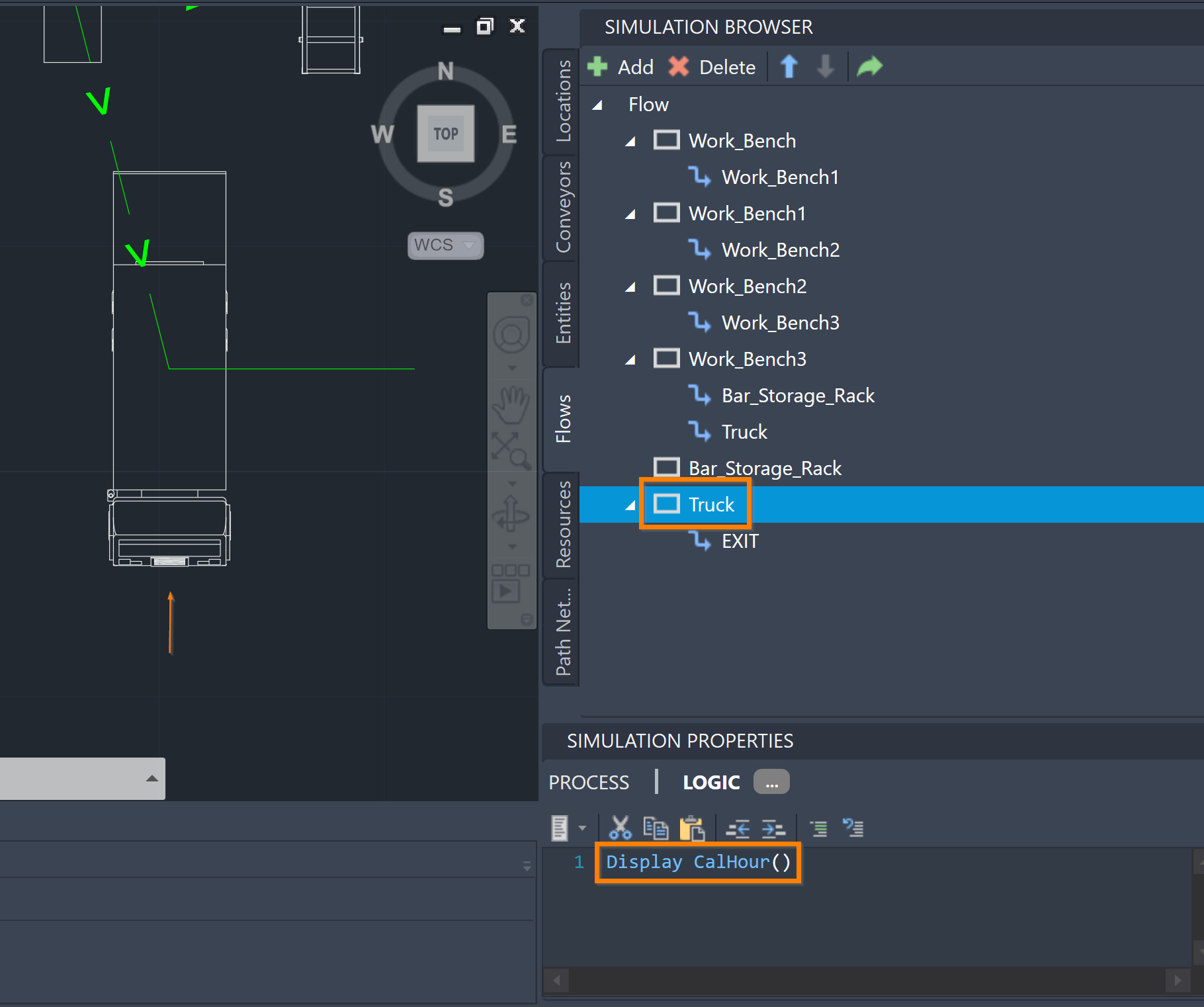
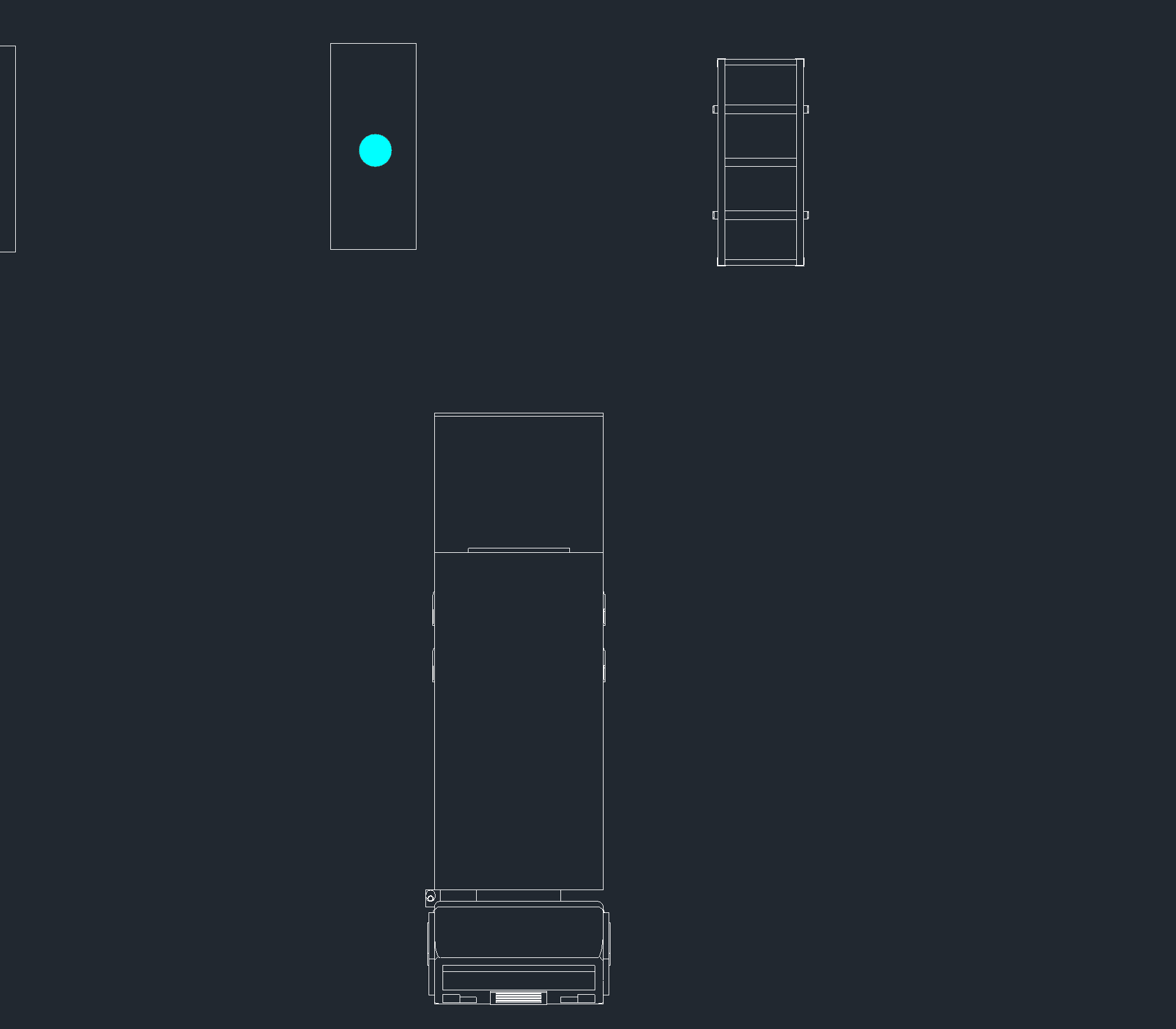
Remarks
CalHour works only when you select Run Length Type: Calendar Date in Simulation Options.