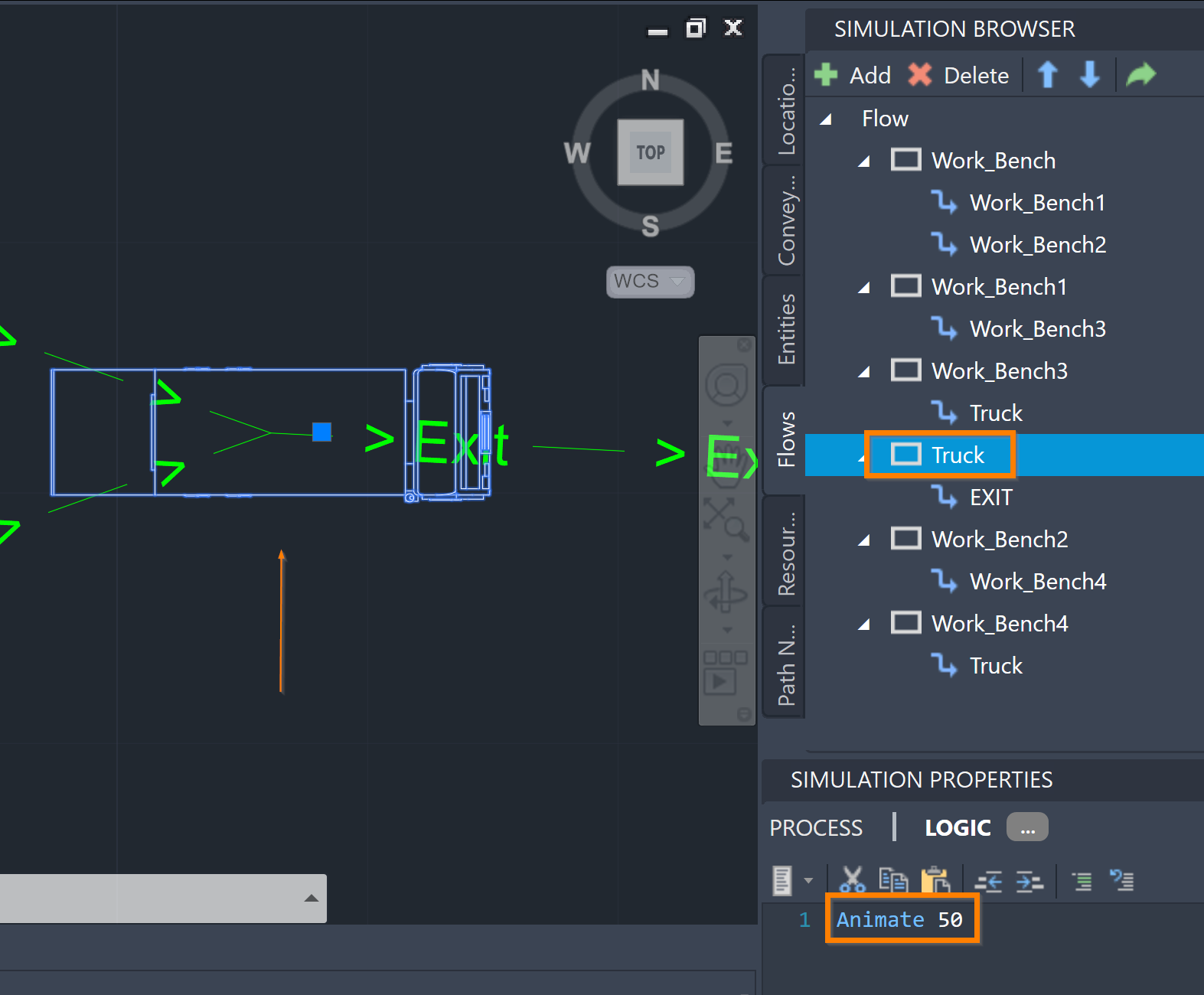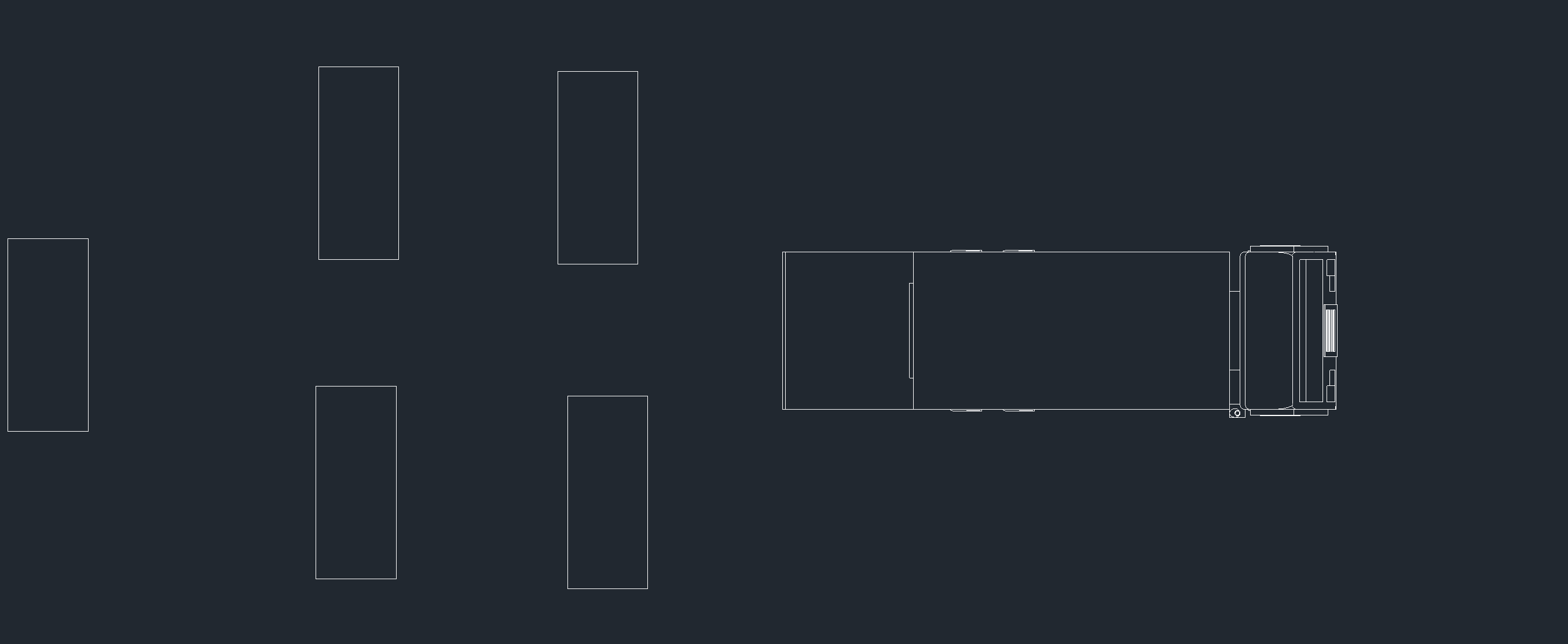Animate
General Action Statement
The Animate statement controls the animation speed of your simulation. Use the Animate statement to slowly observe or quickly skip over a portion of your simulation.
Syntax
Animate <expression>
Examples
Animate 70
Animate Var1
Parameters
<expression>
A number between 1 and 100 representing animation speed. The higher the value, the faster the animation.
Example
This example shows the Animate statement for the Truck Location to speed up the animation to 50 when the overal simulation is set to the default 25. The following statement should be defined in the logic of the Truck Location to achieve this result.
Animate 50